Q: Where does the "REQUEST INFORMATION" submissions go to?

A: The information captured will be sent to the email that has been inputted in the enhanced listing form. It will arrive with the subject line: Request for Information - from Marketplace Events.
If a test was submitted and you did not receive the email, please check your junk/spam folder.
Q: Why are the links to my website and social media accounts not directing to the right pages?
A: Please ensure to input the full URL copied directly from the web browser. The website and social media account fields require a full URL.

Examples:
Website Correct - https://marketplaceevents.com/
Incorrect - Marketplace Events or www.marketplaceevents.com
Facebook Correct - https://www.facebook.com/homeandgardenevents
Incorrect - Home and Garden Events or @homeandgardenevents
Red Error Message- Remove the www. after the https://
Correct - Instagram link must begin with https://instagram.com
Q: I am in multiple shows, how do I copy my enhanced information from one show to another?
A: Select additional shows by checking the box next to the shows that appear in the top section of your listing form. They appear under” The changes you submit here can also apply to your other events (if you like).” After pressing the green “Save Listing Now” the content will apply to all selected events.
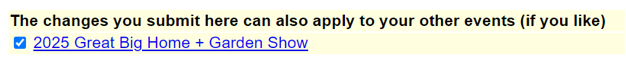
Q: Why is my information not saving?
A: Please ensure to hit the green SAVE LISTING NOW button before uploading images, otherwise, the copy in the text fields will not be saved.
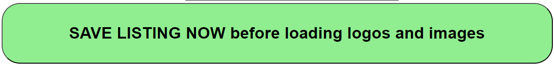
Q: Why is there an error for my video?
A: If you are adding a YouTube link, please ensure that you are using the link to a specific video and not the link to your YouTube channel. You cannot use shorts, TikTok, or reels.
Note: YouTube and Vimeo links are the only accepted video platforms. The setting for your video must allow for embedding.
Q: Why is my logo not appearing properly?
A: If you upload a PNG file, the logo will appear with a black background. The preferred file format is JPG. You cannot upload the following file formats, PDF, GIF TIFF, or DOC.
Q: Why is my Show Special or New Products being cut off?
A: There is a character limit of 250 on the copy in these section. Please revise to include fewer words.
)



